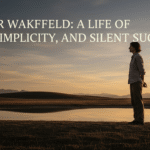In an alarming development for cybersecurity globally, latest reports have emerged of 19 billion leaked passwords that are circulating online. This breach is believed to be the largest in history and has sent shockwaves to the users worldwide. It is not just a number, it has billions of social media profiles, email accounts, banking logins, and crucial data that are now potentially exposed to cybercriminals.
If you use the internet, this is a wake-up call for you. Whether you’re a daily user or a business owner, understanding what these 19 billion leaked passwords mean and how to safeguard yourself is very important.
19 Billion Leaked Passwords: What Happened?
The breach is not only tied to a single company or institution. Instead, it appears to be the outcome of years of accumulated data from different past hacks and leaks. Field experts believe these 19 billion leaked passwords were gathered into a huge ‘data dump’ often called “COMB”. Such dumps are sold, traded, or even shared for free with hacker communities or dark web forums.
What’s especially concerning about 19 billion leaked passwords is that this data not only include username and passwords–it may also have personal details like physical addresses, phone numbers, and even partial information of your credit card. This makes the breach far more dangerous as it enables phishing attacks, credential suffering, and identity theft on a large scale.
Why Does This Matters?
The scale of 19 billion leaked passwords means that there is a high possibility your credentials are among them. In case you have never been hacked directly, your credentials could have been exposed with the help of a third-party service you may have used years ago.
For instance, if you once signed up on an online shopping website or small community forum that was later hacked, your username, email and password combination could now be a part of this dataset.
Cybercriminals can then use those credentials on other online platforms –like your email or bank–hoping you again used the same password.
The Risks of Compromised Passwords
If your password is compromised, you may face multiple risks like:
- Account Takeover – Cybercriminals can gain access to your email, online banking accounts, or social media.
- Identity Theft – Using personal details from the leak, hackers can impersonate you.
- Financial Fraud – If linked to online payment platforms, your accounts could be misused or drained.
- Reputation Damage – Stolen accounts may be used to send malicious or spam links to your contacts.
In other words, the 19 billion compromised passwords are more than just numbers–they are open doors for hackers and criminals.
How to Make Sure If Your Passwords are Compromised or Not?
Before making any decision, you should check whether your accounts are affected or not. Using reliable tools like HavelBeenPwned.com or other password managers with breach alerts can be a justified option to help you see if your data is a part of known leaks.
When using such tools:
- You only have to enter your email address.
- Use reputable services that are run by security experts.
How to Protect Yourself?
While you cannot control past data breach, you can take various steps to secure your accounts going forward. Here are the steps:
- Change Your Password Right Away
If you find out that your data is among the 19 billion leaked passwords, update them immediately–whether it is your bank account, social media or email.
- Use Unique, Strong Password
Try not to use the same passwords again and again across different online platforms. Instead, use a combination of uppercase, lowercase, symbols, and numbers. A strong password must contain 12 or more characters.
- Enable Two-Factor Authentication(2FA)
Enabling 2FA will add an extra layer of protection. Even if another person has your credentials, they won’t be able to perform log in without the extra verification code.
- Use a Password Manager
Password managers can create strong and unique passwords for each account you are using and store them securely. Many also alert you if any of your saved passwords appears in the breach.
- Beware of Phishing Scams
After a data breach, hackers or cybercriminals generally send fake ‘’security alert” emails to trick users into revealing even more information. It is very important to verify the sender before opening links.
- Monitor Your Accounts Regularly
Check your bank statements, social media accounts, and email activity logs for any doubtful activity.
How Businesses Should Respond?
For businesses, the 19 billion leaked passwords incident is a huge reminder to strengthen cybersecurity measures:
- Enforce strong password policies for all employees.
- Regularly audit and change login credentials.
- Apply 2FA across all platforms and internal systems.
- Provide awareness training about cybersecurity to employees.
Remember: a single weak employee password can compromise your entire organization.
The Bigger Picture
Cybersecurity is not longer just an IT issue–it’s a life skill. With incidents like 19 billion leaked passwords becoming more usual, staying informed and proactive is essential these days. We live in an age where various online accounts are as important as your wallet, and in general, they are more vulnerable.
Hackers and cybercriminals are becoming more advanced and sophisticated, but so are the tools to protect yourself. With the help of the right steps, now you can significantly lower the risk of becoming a victim.
The Conclusion
The 19 billion leaked passwords incident is a major reminder that the internet never forgets. Once your data is leaked, it is almost unfeasible to remove or delete it. But it’s not too late to protect what you have now.
Act Faster: change your credentials or password, enable 2FA, and stay vigilant. Whether you are a casual user on the internet or someone who is managing crucial business information, the best defense is action and awareness.